


/中文/

/中文/

/中文/

/中文/

/中文/

/中文/

/中文/

/中文/

/中文/

/中文/
 Todo清單v2.0.0官方版
Todo清單v2.0.0官方版 京東自動搶券v1.50免費版
京東自動搶券v1.50免費版 Everything官方版v1.4.1.998最新版
Everything官方版v1.4.1.998最新版 LOL英雄聯盟角色變大工具v1.0 綠色防封版
LOL英雄聯盟角色變大工具v1.0 綠色防封版 美圖秀秀64位最新版v6.4.2.0 官方版
美圖秀秀64位最新版v6.4.2.0 官方版 福昕pdf編輯器去水印綠色版(圖像處理) v9.2 最新版
福昕pdf編輯器去水印綠色版(圖像處理) v9.2 最新版 微軟必應詞典官方版(翻譯軟件) v3.5.4.1 綠色版
微軟必應詞典官方版(翻譯軟件) v3.5.4.1 綠色版 搜狗輸入法電腦最新版(輸入法) v9.3.0.2941 官方版
搜狗輸入法電腦最新版(輸入法) v9.3.0.2941 官方版 網易音樂(音樂) v2.5.5.197810 電腦版
網易音樂(音樂) v2.5.5.197810 電腦版  WPS Office 2019 電腦版(WPS Office ) 11.1.0.8919全能完整版
WPS Office 2019 電腦版(WPS Office ) 11.1.0.8919全能完整版Dotnet IL Editor是一款資源反編譯器,主要用於.NET平台反編譯,可以反編譯.NET程序集文件為IL代碼,並且可以執行,調試反編譯後生成的IL代碼。可以找到係統的瓶頸代碼,也可以深入的學習MSIL微軟中間語言。歡迎有需要的朋友下載使用!

【Dotnet IL Editor原理】:
新建一個項目,添加程序集文件,設置斷點(F9),然後就可以調試反編譯後的程序集文件,Step Into,Step Out均可。
【Dotnet IL Editor調試IL代碼】:
IL Editor的調試功能是它的亮點之一,可以在打開的IL代碼中直接設置斷點(F9, Toogle breakpoint),然後點擊工具欄中的Run,啟動調試。調試程序的幾個要點,看堆棧Stack, 看變量值Watch,IL Editor都可以做到。
IL堆棧窗口
IL參數窗口,可顯示當前被調用的方法的傳入參數
IL Watch窗口 表達式可以支持自定義的表達式,這個功能與VS中的即時窗口類似,輸入表量或表達式,右邊計算出結果。
IL Editor的作者列舉出了一些經過測試,演示的表達式代碼:
5 * -6
1 + 2 * 3 - 10 / 5 * 5
(1 + 2 * 3 - 10 / 5 * 5).ToString()
(-5).ToString()
new object() + "a"
"abc".Length.ToString()
System.Type.GetType("System.String").GUID.ToByteArray()
TestApplication.DebugTest.CreateOperatorTest4("op1") | true
TestApplication.DebugTest.ParamsTest2()
TestApplication.DebugTest.ParamsTest2(5, 6)
System.String.Format("{0}{1}{2}{3}{4}", "a", "b", "c", "d", "e")
new object[] {4, "a", 5}
((System.Exception){exception}).Message
TestApplication.GenericClass<int, System.DateTime>.StaticMethod<string>("test")
new TestApplication.TestClass<int, string>[] {new TestApplication.TestClass<int, string>(1, "one")}
TestApplication.GenericClass<int, string>.NestedGenericClass<System.Type>.StaticMixedMethod<System.DateTime>(System.DateTime.Now, 5, null)
是的,你可以直接在窗口中輸入,IL會對表達式求值,返回結果顯示到右邊。最後看到執行結果,控製上顯示輸出值,與在VS中調試C#源代碼的體驗完全相同。
【IL指令集】:
IL Editor的作者肯定想到IL語言不容易記住和熟悉,當你在IL Editor中移動鼠標時,隨著鼠標當前行顯示的IL代碼的不同,在IL Instructions窗口中,會及時的顯示它的方法注釋,並顯示MSDN地址,可以直接點擊進入該IL方法的文檔。Click here直接挑到MSDN網頁中。
http://msdn.microsoft.com/en-us/library/system.reflection.emit.opcodes.Nop.aspx對於我們習慣的語言來說,還沒有看到有相關的設置,可以用來設置跳轉到中文版的MSDN上。
命令行調用:
IL Editor支持命令行方式的調用,命令行的參數列表如下所示
dile [/p "Project name"] [/a "assembly path"] [/l "project name.dileproj"]
/p Optional. When DILE is loaded, a new project will be created with the given name.
/a Optional, can be repeated. When DILE is loaded, a new project will be created and the given assemblies will be added to it.
/l Optional. DILE will load the given dileproj file. If this parameter is given then /p and /a will be ignored. If a parameter is followed by a name/path which contains spaces then it should be written between quotes
創建一個Test project的項目dile /p "Test project"
創建一個Test project的項目,並給它添加程序集dile /p "Test project" /a TestAssembly.exe
創建一個新項目,並從兩個不同的地方加載程序集dile /a TestAssembly.exe /a "c:\assemblies\My test.dll"
加載一個現有的項目dile /l TestProject.dileproj

 猿編程電腦客戶端(小學階段編程課程學習) v5.42.0 官方版編程輔助
/ 86M
猿編程電腦客戶端(小學階段編程課程學習) v5.42.0 官方版編程輔助
/ 86M
 黑群暉DSM7.0iso鏡像版(NAS操作係統)編程輔助
/ 216M
黑群暉DSM7.0iso鏡像版(NAS操作係統)編程輔助
/ 216M
 易簡玖大貓運行庫合集正式版(遊戲運行庫) v3.0 免費版編程輔助
/ 971M
易簡玖大貓運行庫合集正式版(遊戲運行庫) v3.0 免費版編程輔助
/ 971M
 Pageoffice序列號永久免費版編程輔助
/ 10K
Pageoffice序列號永久免費版編程輔助
/ 10K
 pageoffice永久免費版免序列號版編程輔助
/ 30M
pageoffice永久免費版免序列號版編程輔助
/ 30M
 hyperMILL2019特別版(NC編程CAM)編程輔助
/ 4G
hyperMILL2019特別版(NC編程CAM)編程輔助
/ 4G
 Keil ARM MDK5永久免費版(嵌入式開發環境) 漢化版編程輔助
/ 713M
Keil ARM MDK5永久免費版(嵌入式開發環境) 漢化版編程輔助
/ 713M
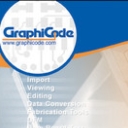 GC POWERSTATION中文版(PCB設計) v16.2.8編程輔助
/ 11M
GC POWERSTATION中文版(PCB設計) v16.2.8編程輔助
/ 11M
 Matlab 2014a完整版(附帶安裝密鑰) 最新版編程輔助
/ 6G
Matlab 2014a完整版(附帶安裝密鑰) 最新版編程輔助
/ 6G
 Toad for Oracle中文補丁免費版編程輔助
/ 3M
Toad for Oracle中文補丁免費版編程輔助
/ 3M
 猿編程電腦客戶端(小學階段編程課程學習) v5.42.0 官方版編程輔助
/ 86M
猿編程電腦客戶端(小學階段編程課程學習) v5.42.0 官方版編程輔助
/ 86M
 黑群暉DSM7.0iso鏡像版(NAS操作係統)編程輔助
/ 216M
黑群暉DSM7.0iso鏡像版(NAS操作係統)編程輔助
/ 216M
 易簡玖大貓運行庫合集正式版(遊戲運行庫) v3.0 免費版編程輔助
/ 971M
易簡玖大貓運行庫合集正式版(遊戲運行庫) v3.0 免費版編程輔助
/ 971M
 Pageoffice序列號永久免費版編程輔助
/ 10K
Pageoffice序列號永久免費版編程輔助
/ 10K
 pageoffice永久免費版免序列號版編程輔助
/ 30M
pageoffice永久免費版免序列號版編程輔助
/ 30M
 hyperMILL2019特別版(NC編程CAM)編程輔助
/ 4G
hyperMILL2019特別版(NC編程CAM)編程輔助
/ 4G
 Keil ARM MDK5永久免費版(嵌入式開發環境) 漢化版編程輔助
/ 713M
Keil ARM MDK5永久免費版(嵌入式開發環境) 漢化版編程輔助
/ 713M
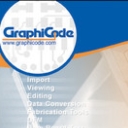 GC POWERSTATION中文版(PCB設計) v16.2.8編程輔助
/ 11M
GC POWERSTATION中文版(PCB設計) v16.2.8編程輔助
/ 11M
 Matlab 2014a完整版(附帶安裝密鑰) 最新版編程輔助
/ 6G
Matlab 2014a完整版(附帶安裝密鑰) 最新版編程輔助
/ 6G
 Toad for Oracle中文補丁免費版編程輔助
/ 3M
Toad for Oracle中文補丁免費版編程輔助
/ 3M