手機助手裏無非就是Pp助手以及itools,或許網友們選擇itools是最好的選擇!每個人都有自我的個性化選擇,鈴聲首先是最能夠彰顯個性的,itools怎麼設置自定義鈴聲?不會截取鈴聲或者不會設置的夥伴們,提供itools鈴聲製作教程給你們進行製作,itools設置手機鈴聲是最簡單便捷的哦!

itools怎麼設置自定義鈴聲?
先下載並安裝itools,打開itools。
接著,點擊itools最上方的“音樂”
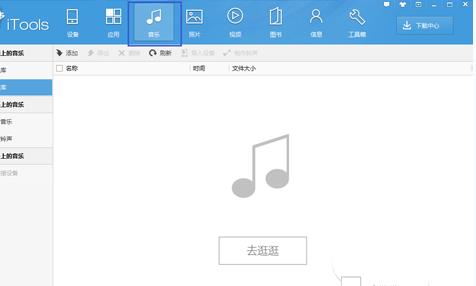
點擊“酷炫鈴聲”右邊就會顯示比較熱門的鈴聲,選擇你喜歡的鈴聲,點擊“下載”按鈕
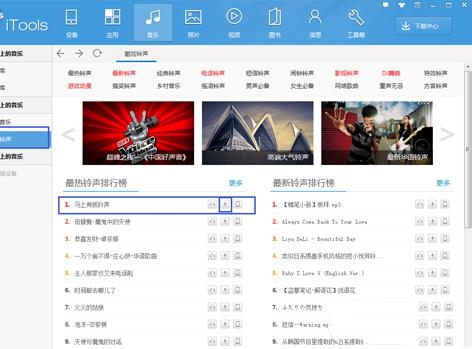
接著,點擊“下載中心”進行查看下載情況。
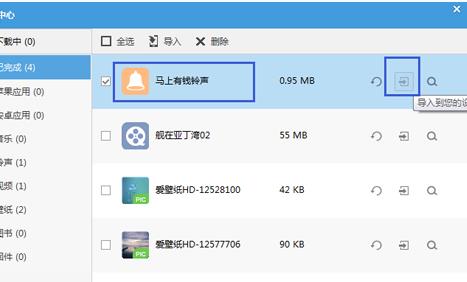
選擇你所下載的鈴聲,點擊導入,鏈接手機,下載的鈴聲就可以導入手機了




